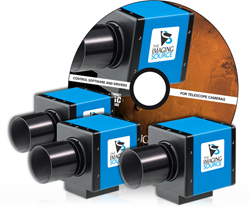 Our technical team has discovered the possibility that our FireWire cameras might output image data with a low frame rate on Windows 7. And here is their solution:
Our technical team has discovered the possibility that our FireWire cameras might output image data with a low frame rate on Windows 7. And here is their solution:
This problem is caused by a 1394 bus driver issue. You need to install the legacy driver for your 1394 bus. Then the DFG/1394-1e will work fine. You can load the legacy 1394 bus driver with the following steps:
You can take the same steps to change the device you selected in step 5 back to the new 1394 bus driver.