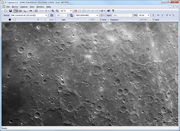IC Capture.AS - Camera Control Software
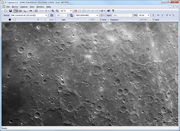
IC Capture.AS is authored by The Imaging Source and has been specifically designed for use with astronomy cameras. The software ships with all astronomy cameras manufactured by The Imaging Source. Using IC Capture.AS, you can do the following:
- Set all camera parameters.
- See the live image data stream from the camera.
- Snap singular images from the camera and save them as BMP or JPG files.
- Capture image sequences and save the single images as enumerated BMP or JPG files.
- Capture image sequences and save them as lossless, uncompressed AVI files. These files can be post-processed in other astronomy applications, such as RegiStax.
Requirements
- Intel Core i3 or similar, 4 GB RAM
- Graphics card with 24 or 32 bit
- Windows XP, Windows Vista, Windows 7 (32 & 64 bit), Windows 8 (32 & 64 bit), Windows 10 (32 & 64 bit), Windows 11
- DirectX 9.0c or higher
Latest Version
- 2.4.642.2631 - released on February 9, 2017.
Changelog
- Saving RGB64 video format as TIFF resulted in a black image. This has been fixed now.
Download [5 MB EXE]
AVI File Generation
With IC Capture.AS you can save the images outputted from the camera as an AVI file. There are two approaches to achieve this:
- If you would like to save a compressed AVI file, simply select the appropriate codec in IC Capture.AS (DivX, for example).
- If you prefer uncompressed AVIs, simply select the shipped codec (uncompressed Y800, uncompressed RGB24, uncompressed RGB32, uncompressed UYVY).
Screenshots
The following screenshots show IC Capture.AS in operation:
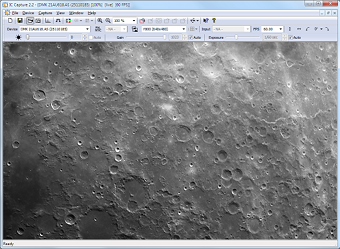 Screenshot 1: Live 60 FPS color image display.
Screenshot 1: Live 60 FPS color image display.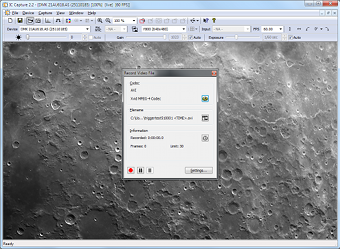 Screenshot 2: Capture of an AVI file.
Screenshot 2: Capture of an AVI file.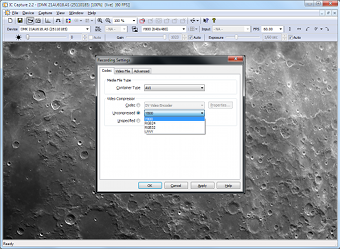 Screenshot 3: Video format selection.
Screenshot 3: Video format selection.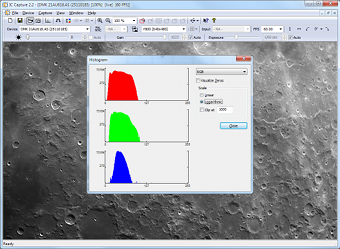 Screenshot 4: Live image stream with histogram display.
Screenshot 4: Live image stream with histogram display.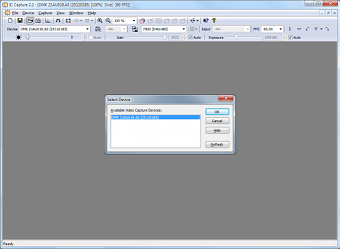 Screenshot 5: Selection of the camera.
Screenshot 5: Selection of the camera.